We don't know what happened, but something went wrong. Could you please try that again?
I recently ran into an issue I hadn't seen before when configuring Excel Services on SharePoint
2013 RTM. I'd performed all the configuration steps described on TechNet.
However, when I tried to browse to a workbook, I got the following error:
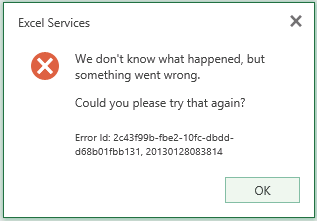
I checked the event logs and the trace logs, and the root of the problem was an
Excel Services Application error with event ID 5226: Unable to create or access workbook cache.

This might seem like a straightforward permission issue. However, what also tends to happen in this
situation is that the IIS application pool will stop, and this error gets buried under many more generic errors.
(I've seen event IDs 5231, 5239 and 5240, for which the official advice is to restart the server.
Obviously in this case that isn't much help.)
The fix is straightforward - change the permissions on the %WINDIR%\Temp folder.
As a managed account, the Excel Services application pool is a member of the
local WSS_WPG security group, which has read and execute permissions on the
Temp folder. Add the modify permission, recycle the application pool,
and everything should work properly.

2013 RTM. I'd performed all the configuration steps described on TechNet.
However, when I tried to browse to a workbook, I got the following error:
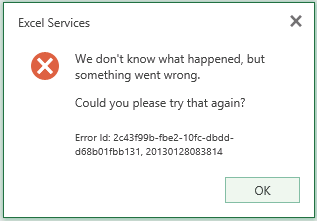
Excel Services Application error with event ID 5226: Unable to create or access workbook cache.

situation is that the IIS application pool will stop, and this error gets buried under many more generic errors.
(I've seen event IDs 5231, 5239 and 5240, for which the official advice is to restart the server.
Obviously in this case that isn't much help.)
The fix is straightforward - change the permissions on the %WINDIR%\Temp folder.
As a managed account, the Excel Services application pool is a member of the
local WSS_WPG security group, which has read and execute permissions on the
Temp folder. Add the modify permission, recycle the application pool,
and everything should work properly.
No comments:
Post a Comment